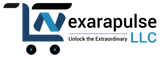In today’s fast-paced digital age, protecting your home doesn’t need to break the bank. Gone are the days when setting up a home surveillance system required professional installers and thousands of dollars. With modern technology, you can now take control of your security with a DIY home security camera setup.
This step-by-step guide will walk you through how to install home security cameras yourself, monitor your property remotely, and save money in the process. Whether you're a homeowner, renter, or simply budget-conscious, this guide is your key to affordable home protection.
Why Choose a DIY Security Camera Setup?
DIY setups are increasingly popular for three key reasons:
-
Affordability: No labor costs or installation fees.
-
Flexibility: Install, adjust, or expand your system at your own pace.
-
Remote Access: Most systems let you check your home from anywhere using your smartphone or computer.
If you’re looking for a budget home surveillance system, the DIY route is your best bet.
Step 1: Choose the Right Camera System
Before installing, you need to decide which type of camera best fits your home:
-
Wired Cameras: More reliable but need professional-like wiring.
-
Wireless Cameras: Easy to install and ideal for renters or temporary setups.
-
Indoor vs Outdoor Cameras: Outdoor cameras must be weatherproof.
-
Battery vs Plug-in: Battery-powered options provide flexibility but need regular charging.
🔍 Popular DIY Camera Brands:
-
Blink
-
Wyze
-
Eufy
-
Arlo
-
Reolink
When choosing the best DIY security camera, consider video resolution (at least 1080p), night vision, motion detection, two-way audio, and storage options (cloud or local).
Step 2: Plan Your Camera Placement
Proper camera placement is crucial. Focus on high-risk entry points like:
-
Front and back doors
-
Garage or driveway
-
First-floor windows
-
Backyard
-
Hallways or staircases inside
For full coverage, sketch a simple layout of your home and mark where you’ll install each unit. Remember, corners provide the widest field of view.
Step 3: Install Your Cameras
This is where the DIY magic happens. Here's how to install home security cameras yourself:
For Wireless Cameras:
-
Mount the bracket using screws (usually provided).
-
Attach the camera to the bracket.
-
Connect to your home Wi-Fi via the mobile app.
-
Test live video feed and adjust angle.
For Wired Cameras:
-
Drill holes and mount the camera.
-
Run cables through walls or ceilings.
-
Connect to a DVR/NVR system or a power adapter.
-
Ensure proper video connection and recording.
If you're doing a wireless home camera installation, ensure your Wi-Fi signal is strong in each camera location.
Step 4: Set Up Storage and Monitoring
Most modern systems offer two options for storing footage:
-
Cloud Storage: Easy to access remotely; may require monthly subscription.
-
Local Storage: Uses SD cards or a hard drive; no subscription needed.
Enable motion alerts, schedule recording times, and choose video quality. Configure push notifications on your mobile device to get real-time updates.
Apps like Blink Home Monitor, Eufy Security, or Arlo Secure make it easy to monitor your home remotely from anywhere.
Step 5: Secure Your Security System
Ironically, a poorly secured security system can be hacked. Here’s how to stay protected:
-
Change default passwords immediately.
-
Use strong, unique passwords and enable two-factor authentication.
-
Update camera firmware regularly.
-
Keep the mobile app and router firmware up to date.
These smart home security tips can make your system far more resilient.
Bonus Tips for the Perfect Setup
-
Add motion-detecting lights around your home for added security.
-
Use window or door sensors to complement your camera system.
-
Keep battery-powered cameras charged or on a backup schedule.
-
Set up privacy zones in the camera’s view to avoid recording neighbors or public spaces.
Common Mistakes to Avoid
-
Mounting cameras too high or low (ideal is 7–9 feet off the ground).
-
Ignoring blind spots near doors or ground-floor windows.
-
Not checking video quality during both day and night.
-
Relying solely on indoor cameras for outdoor coverage.
By avoiding these issues, you’ll create a smarter, safer system that works 24/7.
Final Thoughts
A DIY home security camera setup is more accessible than ever. Whether you’re protecting your family, keeping an eye on packages, or simply upgrading your smart home, you don’t need to be a tech expert or spend thousands.
With careful planning, smart purchases, and basic tools, you can build a powerful home CCTV setup in just a few hours. Stay protected, stay informed, and most importantly—stay in control.